SaaS localisation: What to consider and best practices
Because software as a service (SaaS) companies provide their solutions through the Internet – via cloud services accessible through a web interface, desktops and mobile applications – they can serve customers worldwide regardless of location.
But suppose you would like to make your product truly available to users worldwide. In that case, you will need to localize your offer to make it accessible to people who don’t speak your language: from display ads to landing pages and use cases, communicating with visitors and users is vital in every step of the customer journey.
In this article, we will cover all you need to consider to localize your SaaS product and what are the best practices you can follow. Let’s dive in.
What is SaaS localisation?
SaaS localisation refers to adapting a product to suit the linguistic, cultural and functional requirements of the target market. This may involve creatively translating pages into the local language(s) or adapting norms and regulations to each market.
SaaS localisation contributes to getting more qualified traffic from local search engines, improves conversions, enhances user experience and increases customer satisfaction, maximizing your reach in global markets.
What to consider before starting your SaaS localisation journey
Before starting your SaaS localisation journey, it is important to set your priorities and create a localisation strategy including the following elements:
- Target market: You can enter a new market or create a specific localisation plan to increase your visibility in a market where your product is already present, for example, by adapting your case studies to resonate with the target audience.
- Localisation team: A typical localisation team includes a localisation manager, product developers and translators; you can hire freelance translators or work with a translation agency.
- Localisation software: Streamline the localisation process using a solution that will effectively manage all of your multilingual content and keep your workflow agile.
- Assets: This may include landing pages, product pages, case studies, the pricing page, blogs and help articles or even your email marketing campaigns.
6 best practices of SaaS localisation
1. Implement localisation in every step of the customer journey
The SaaS customer journey consists of 7 main stages: awareness, consideration, acquisition, onboarding, expansion, renewal, and advocacy. Just as important as it is to cover all these steps in your primary language, you should also consider them when entering or enhancing your presence in a new market.
However, you can first localize the most important pages of your website – such as product pages and other key pages to help users consider your product against other alternatives – while relying on just translation or machine translation to make help articles available in other languages. Learn more about the best practices in website localisation for your SaaS company.

2. Use separate resource files
Resource files are an important component of the localisation process. Developers can create resource files with translatable strings in different file formats, including JSON, YAML, XLIFF or PO. Using the format that fits better with the programming language will simplify the localisation process for everyone.
Simple resource files contain text strings and a translation key to explain where exactly a string is used. In addition, they may also contain comments and pluralized variants and become more complex files. Translators use these files to translate the strings and then deliver the translation files to the developers to integrate them into the software.
{
«translations»: {
«en»: {
«apples»: {
«one»: «You have one apple.»,
«other»: «You have {{count}} apples.»
},
«oranges»: {
«one»: «You have one orange.»,
«other»: «You have {{count}} oranges.»
}
},
«fr»: {
«apples»: {
«one»: «Vous avez une pomme.»,
«other»: «Vous avez {{count}} pommes.»
},
«oranges»: {
«one»: «Vous avez une orange.»,
«other»: «Vous avez {{count}} oranges.»
}
The JSON resource file contains translations for different fruits in English and French with a plural variant to handle singular and plural forms.
3. Leverage software localisation tools
Localisation tools such as Lokalise or Smartling automate the localisation process, reducing manual work and facilitating the release of multilingual product versions in the development cycle.
Choose a localisation tool that allows you to import and export your files in your chosen format and let localisation managers and translators do their jobs efficiently. Also, if your team of translators is working with a specific CAT tool or machine translation system, make sure that they integrate seamlessly into the localisation tool.
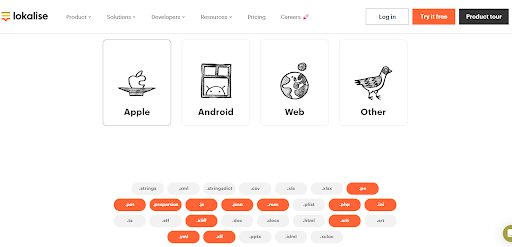
4. Adapt the design of your user interface
The user interface (UI) refers to everything that the user sees and touches to interact with your SaaS product. Adapting the design of your user interface means more than just localizing the copy and includes adapting other UI elements such as the layout, icons, buttons or use of white space.
Canva is a great example of localisation in terms of product UI and design for right-to-left languages such as Arabic and Hebrew. Localizing the user interface correctly will make your product accessible and easy to use, boosting sales, user adoption and customer loyalty, wherever your customers are.
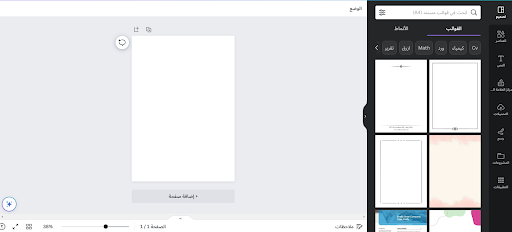
5. Consider price localisation
Price localisation is easy to implement and consists of offering pricing in different currencies based on the user’s language settings or IP address. Alternatively, you can give users the option to switch between multiple currencies and languages.
In the example below, you can see how the project management software monday.com automatically shows the currency based on the visitor location.
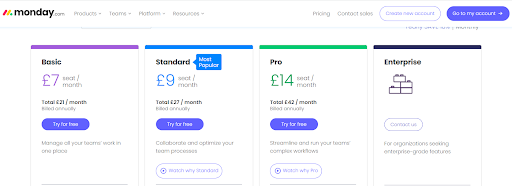
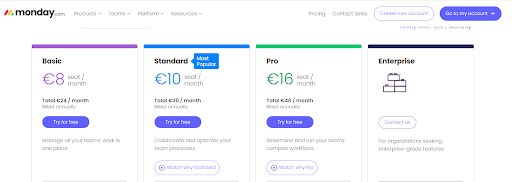
You can also go one step further and adapt pricing plans for each market depending on the affluence of the local users.
6. Think about the language length of the buttons
While the text in English of your “Get started” button may fit perfectly in the corresponding space, it may not fit well when you translate the text into French or Portuguese due to text expansion.
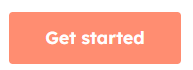
One solution to accommodate all languages is to encourage translators to keep strings short or even limit the maximum length of characters a string can have. Instead of translating the English copy literally, experienced translators can adapt and shorten the text if necessary to correctly display the text in a button.
Ready to localize your SaaS product?
By now, you should understand how SaaS localisation works and the best practices you can follow. But that does not mean you are ready to start your localisation journey solo.
If you want to team up with a localisation partner who understands your needs, our project managers and translation experts are ready to help you. Get in touch today to kick-start your SaaS localisation journey.
