Multilanguage e-learning: Top 3 multilingual LMS + tips for creating multilingual e-learning content
As demand for online education grows, so does the need for multilanguage e-learning content. Would you like to reach a broader and more diverse audience with your e-learning course? The next employee or student wanting to take your course can be anywhere in the world, meaning you are not limited to one language or country.
As a course creator, choosing a multilingual learning management system (LMS) is the first step to making your modules, videos or quizzes accessible to learners of different languages. Then, you need to consider how to effectively translate and adapt your e-learning content and multimedia elements for your audience.
In this blog post, we will look at our favourite multilingual LMSs and share the best tips for creating a multilanguage e-learning course. Read on to find out more.
Why multilanguage e-learning is important?
Making your course available in a new language means individuals who may not speak the original language of your course will be able to access your materials. They overcome potential language barriers, and you connect with your students better!
Students are also more likely to understand and engage with the e-learning content when presented in their native language, leading to better learning outcomes and improved academic performance.
Finally, if you have successfully launched your course in your native language, providing it in multiple languages can open up economic opportunities as you reach a broader student base. At the same time, more people can learn the skills you are teaching.
Top 3 multilingual LMSs for multilanguage content
Selecting an e-learning platform can be a daunting task unless you have a clear understanding of what you need to consider. Let’s look at three of the most popular multilingual LMSs to learn how they can help you in your multilanguage e-learning journey.
Moodle
The world’s most recognised learning management system, Moodle, supports different languages and provides Language Packs in over 100 languages to automatically translate the interface and system messages. It also has a Content Translation plugin that allows course creators to give permission to translators to translate their course and site.
The translation plugin shows the translatable text on the page and an icon next to it indicating its current translation status. Once the translators have the appropriate permissions, they can start translating the text directly on the translation editor.
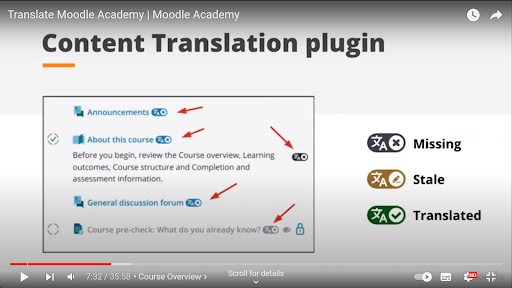
This plugin is ideal for working with a professional translator or a translation vendor. It eliminates the need to export the course in a file, convert the content to XLIFF, translate these XLIFFs externally, and restore the translated package as a new course.
Articulate 360
Articulate 360 describes itself as the industry-leading creator platform for workplace learning. The platform offers an export feature that allows you to export the text of your course in XLIFF or Word format so that you can send it to a third party for translation.
The Word export feature lets you include a screenshot of each slide with the text associated with it so that translators can have more context, seeing where that text will appear and making it easier to choose the most appropriate translation.
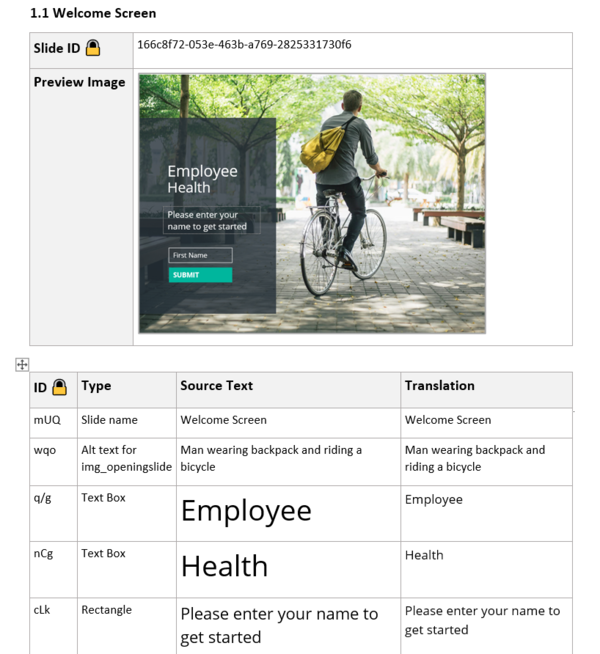
You also have access to crucial information like the number of slides, words, and characters, which can be very useful to get a quote when looking for e-learning translation services.
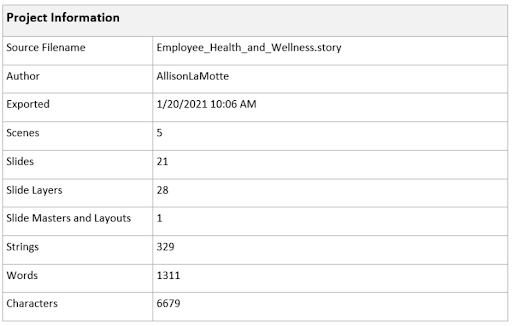
When the translation is ready, you must import the Word document or XLIFF file into Storyline 360. The platform recommends reviewing the translated text to ensure it fits well in your course and making adjustments if text expansion occurs.
LearnWorlds
LearnWorlds is a powerful learning platform with easy-to-use tools. You can create a multilanguage course and set up your school language in different languages, including English, German, Spanish, French, Italian, Dutch, Chinese, and Japanese; this automatically translates all the labels and interface buttons into your chosen language, but you can also navigate to the relevant field and modify the text as you prefer.
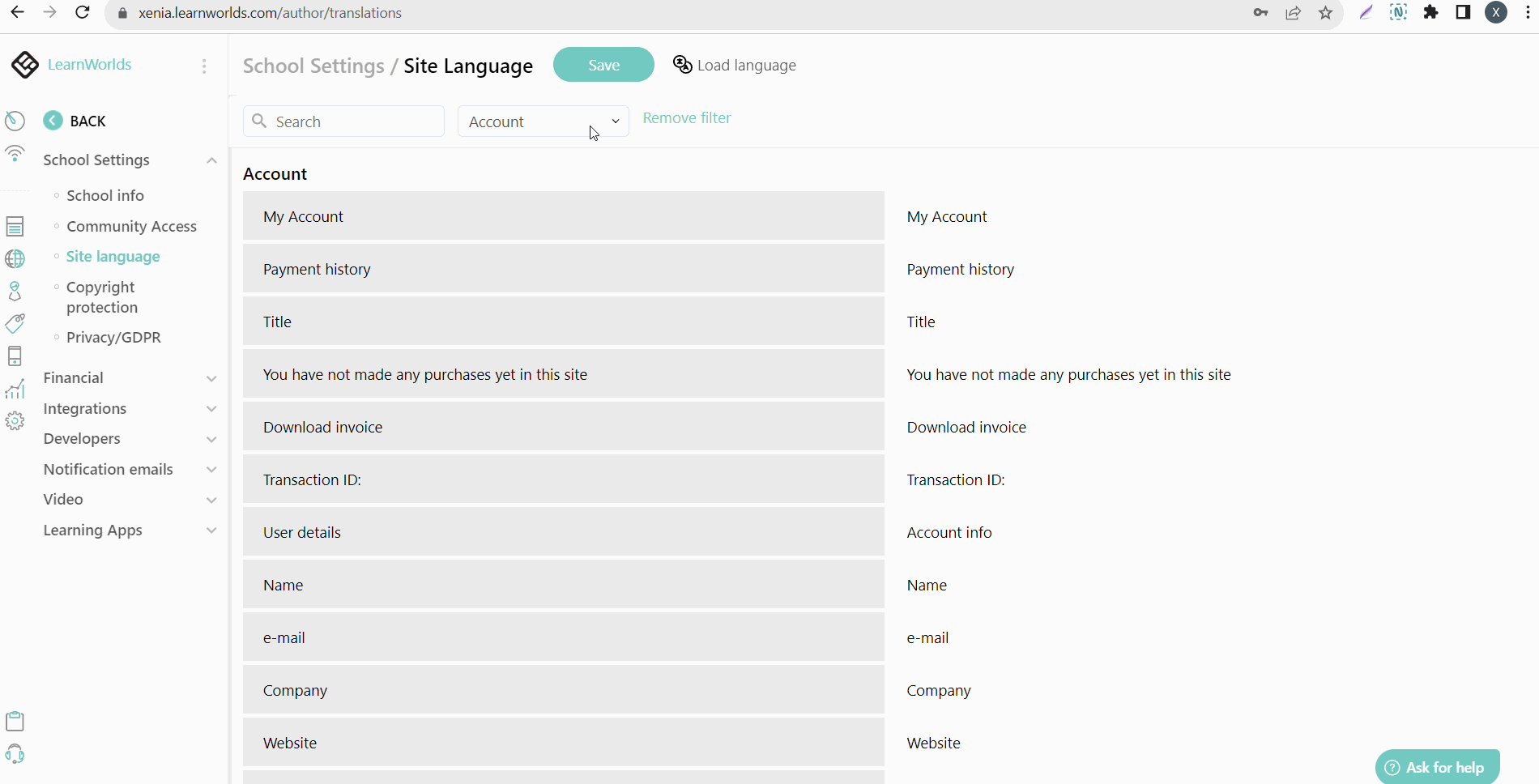
Since LearnWorlds does not have a well-tested multilanguage feature to export your content for translation, this platform is recommended when planning to create a course from scratch in a language other than English.
6 Tips to create multilanguage e-learning content
1. Develop content with an international audience in mind
Jargon, unique corporate acronyms and cultural references take a lot of work to translate. Keeping the language simple and straightforward will facilitate the work of translators and ensure your audience can understand your content. The same applies when using examples: If you are a corporate trainer who creates a new training module for two regions, use examples that resonate with your target audience.
Before you start creating your e-learning content, it is essential to take the time to understand your target audience. At Ampere Translations, we can help you know how to consider the habits, cultural backgrounds, and educational levels of different regions so that you can incorporate them when creating your e-learning materials.
Costantino Pala, Operations Manager at Ampere Translations
2. Machine translation vs. human translation
While machine translation tools have come a long way – and they can work well for content that is not very creative, such as guidelines or terms and conditions – automatic translation technologies such as Google Translate still have limitations regarding accuracy or expressing a particular tone of voice.
Investing in human e-learning translation can make a significant difference in the learning experience since it considers the target audience’s background, making the necessary adjustments to eliminate any potential language barriers.
3. Consider localisation
E-learning localisation involves adapting your training or educational content to suit your target audience’s linguistic and cultural nuances. This includes adjusting images, graphics, and even examples to align with local traditions and habits and ensure learners can relate to the content more effectively.
Learn more about the key elements of e-learning localisation to make your global learning materials more effective.
4. Voiceover and subtitles for multimedia content
Videos and audio clips play a crucial role in e-learning, allowing for more significant interaction and engagement between course creators and students. When addressing speakers in a new language, provide multilingual subtitles or voiceovers. This ensures that learners can understand and engage with the content effectively.
5. Plan for text expansion
Text expansion often occurs when you translate English content into Spanish and German, among other languages. In such cases, the translated text often becomes 20-30% lengthier in terms of characters when compared to the source text.
You do not need to worry about this if you are using dynamic text boxes because they will automatically expand. However, you should leave 30% more room to allow for expansion if you use fixed-size text boxes.
6. Avoid images with embedded text
Avoid using images, infographics or diagrams with text embedded since they may not be editable and add costs to recreate images. Moreover, they require additional work by a DTP professional, slowing down the translation process. Use captions or display the text as an overlay so that the text is editable and can be translated directly.
Your e-learning course in any language
The demand for multilingual e-learning content keeps growing in today’s interconnected world. Whether you are an educator or a corporate trainer, you can now create multilingual e-learning content that effectively reaches and engages learners worldwide.
Do you need help with the translation of your e-learning content? Our team of translators specialised in Educational Technology and E-learning are ready to help you. Contact us today to find out more.
